I don’t know about you, but when I started Teachers Pay Teachers three years ago I was a total novice with all things technology. The most I had done was created a page in Microsoft Word and used it in my classroom. Since then I have learned SO MUCH, and I’m almost embarrassed to admit what I didn’t know.
Being a bit older than the average Teachers Pay Teachers entrepreneur, I did not grow up with technology. So when I decided to join Teachers Pay Teachers (TPT), I knew I was diving into an unknown world. I have stumbled, battled, and plodded along, there’s no question, but boy have I grown! I’d like to share some of my challenges and my most valuable discoveries in hopes that someone else out there who struggles with the technology component of their TPT journey may benefit from my trials.
Perseverance
There is no doubt about it, the old saying is true: Perseverance DOES pay off. I think of all the times I’ve been frustrated and didn’t know how to proceed. There have been times I’ve just had to give up for the day because I was so overwhelmed, but then I’d find help somewhere. Oftentimes, it was from my husband, who is far more savvy when it comes to technology. My daughters have also provided assistance. But I have learned how to ask for help from other sources as well. The TPT Forum has been a true gift. When I didn’t know what else to do, I’d read the forums. Often, I’d find an answer to my question. Sometimes I would find validation that others were having similar issues. Many times, I’d post a question, and I ALWAYS received an answer (though I admit to not understanding all the advise I was given). I’ve also learned to slow down and re-read the information with which I’ve struggled. I’m so glad I didn’t give up. A new world has opened to me as a result.
PowerPoint
When I started TPT, I was struggling with MS Word. I kept reading posts on the forum about how great PowerPoint is for creating documents, and I honestly couldn’t wrap my mind around it all. I was barely able to use Word. But at one point, I just sucked it up and tried it. I watched tutorials online, sought out blog posts about how to use PPT, and little by little I learned. I realize that there’s a lot I still don’t know about PPT, but I can’t imagine using anything else. I can move around images and text boxes with ease (which always frustrated me in Word). At this point, it’s easy, but I’ve also spent untold hours using it.
Here’s a link to the first tutorial I watched, which really got me on my way. Thanks, Jessica Stamford, for sharing your expertise.
Observing the Experts
As I became more familiar with TPT, I began to notice sellers who popped up a lot. I followed them and scrutinized their products and covers. I still do this as things continue to change. I’m no expert, but when I compare what I used to create to what I create today, I’m stunned. I was so proud of the first few products I posted; now, I can barely look at them without cringing. I’ve been updating my products this past year. I have a hunch this might continue as teaching and selling strategies change. Follow your favorite sellers or a few top sellers. Notice what they’re creating and how their covers and previews look. These amazing teacherpreneurs have good reason for their success.
Buying a Font License
I admit that when I first started on TPT, I only used Comic Sans. It came on my Mac. I thought it was fabulous, even though it didn’t work well for covers. I discovered free fonts (or so I thought). I found “free” fonts online, and downloaded them. Later, I realized that I wasn’t using them correctly as I didn’t understand about crediting the creator. Once I realized my error, I then had the time-consuming task of finding out where the font originated. Then I read about Google Fonts. That was AWESOME. However, even that was sketchy. Last year, I was done with all the time I was putting in to crediting the right source. I bought a license for all of the fonts from Hello Fonts. BEST INVESTMENT EVER!! Now I KNOW whom to credit, and I keep her credit image handy for easy access.
The same was true of the free clipart. I’ve recently limited my purchases to just a few artists, and I don’t grab up every freebie that crosses my path (like I used to).
Creating a Credit Page Template
WHAT A TIMESAVER!! I created two pages (one landscape and one portrait). I used one of my favorite borders. I have all my social media links on there and a selection of related products that may appeal to those previewing the produce. I include the credit page as the first page of my preview (More on previews in a later post). Additionally, since I almost always use a font from one person, I keep her credit image on there. Often, I use borders from Kelly B. (I love her stuff), so I keep her link there as well. All I need to do is add any new information and I’m good to go. I’m always so thankful I created these templates. Now, I simply insert the correct template into my product and BINGO! Check out my credit page below.
My journey has been slow but steady. I guess you could say that I’m like the tortoise. I’m getting there. Stay tuned for part two.
Happy Teaching and Teacherpreneuring,
Marcy
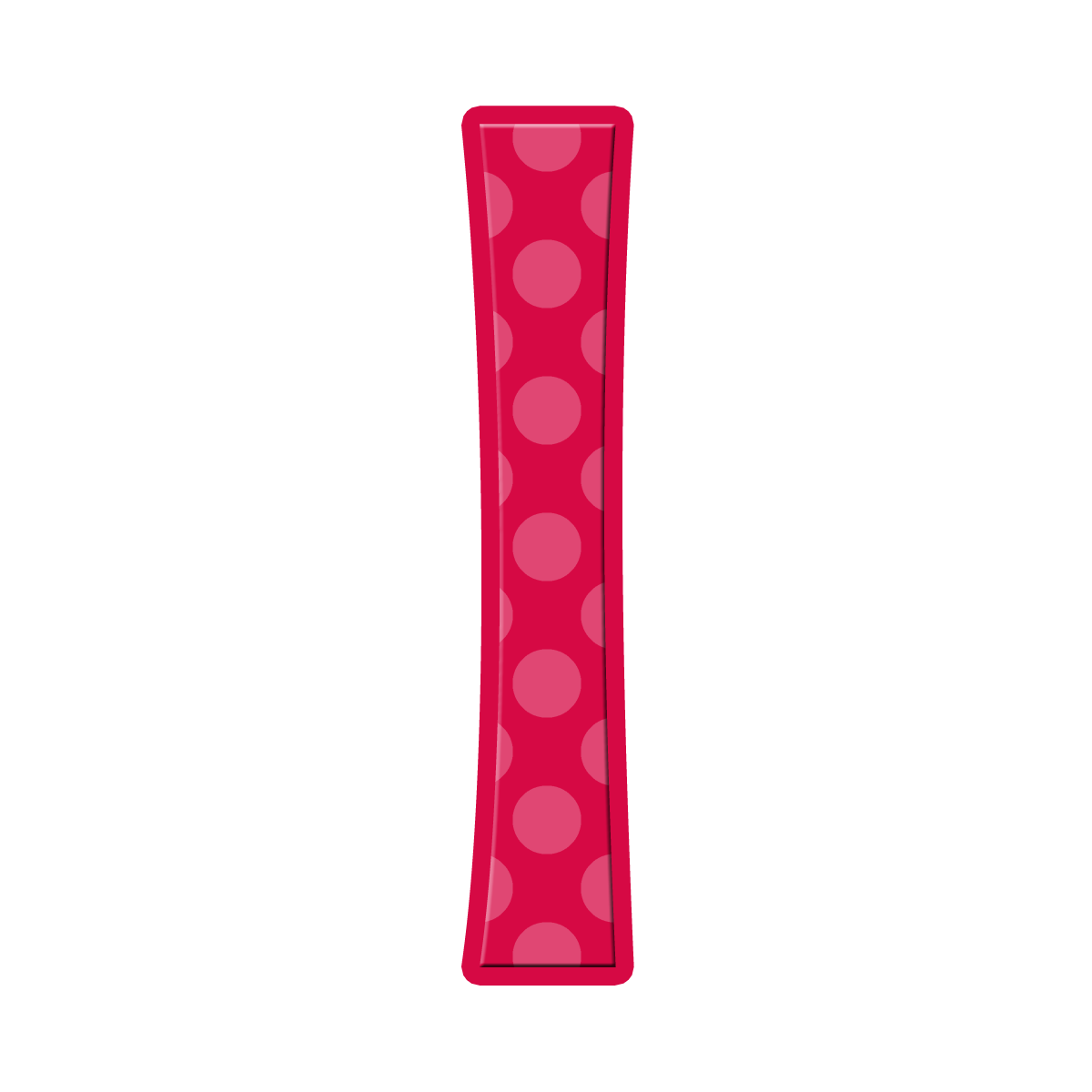
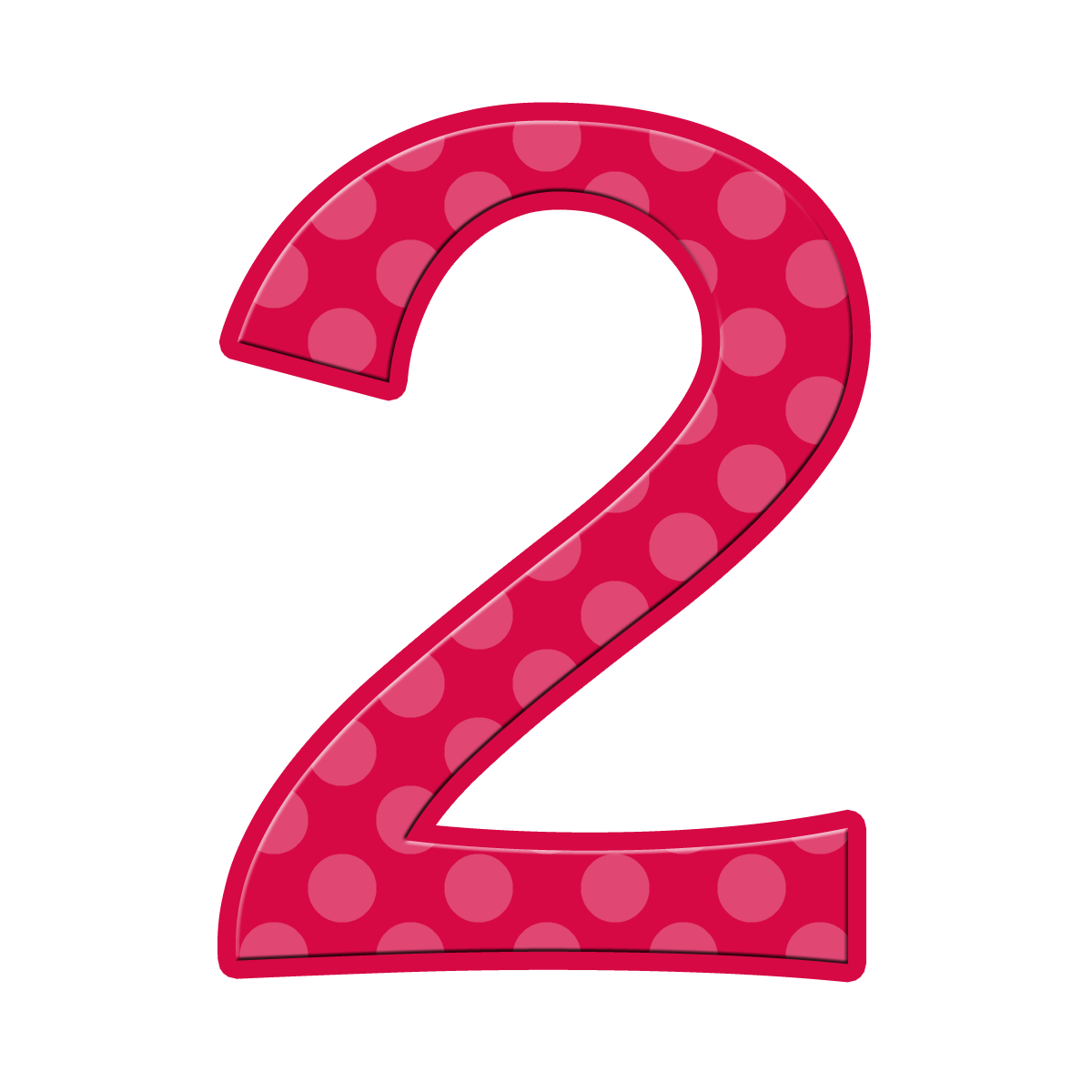

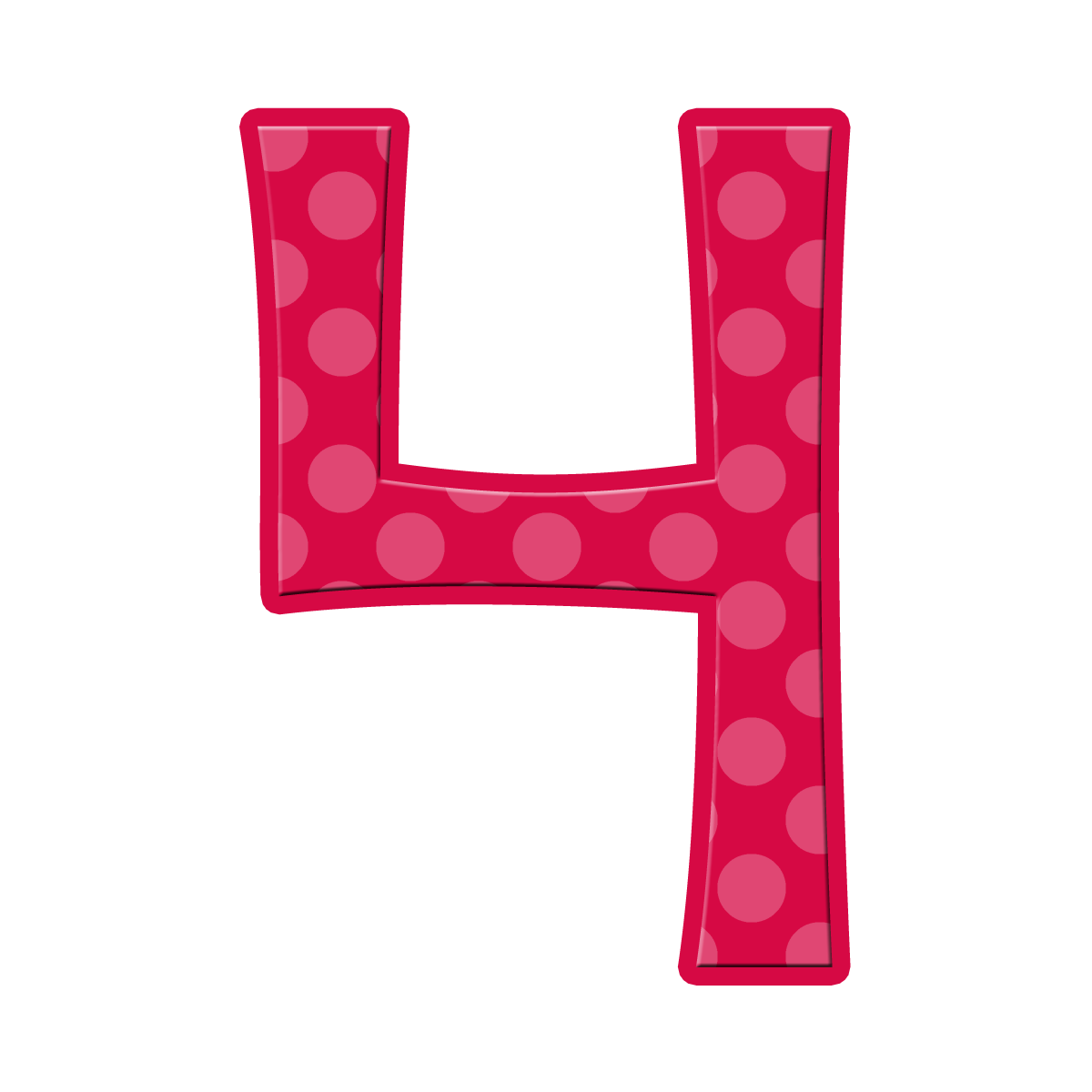







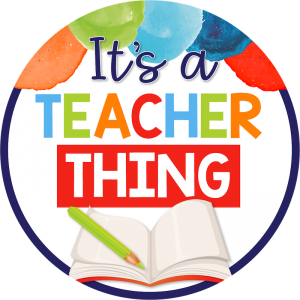
Marcy, Great advice. I really like what you’ve done for your credit page. Making a template makes life so much easier. Thanks for sharing this awesome information.
I loved reading about your journey, very helpful for newbies! Thanks for sharing.
I am SO glad to read your post!! I too, am a veteran teacher & didn’t even own a computer until I became a teacher!! TpT & blogging has been such a learning curve for me. Thanks for your great tips; making a credit page template is next on my list to do, too!
I love having templates at my fingertips. I’m always thankful for my credit page…one less thing to do. Best of luck.
Thank you so much for sharing! I’ve been so busy I haven’t created more products the past few months, It’s refreshing to read your post to persevere.
Thank you. I know what you mean about balancing your time…hard to fit it all in.
What a thoughtful and thought-provoking post. I’ve been thinking about this, too, lately. For me, TPT has helped me rediscover my creativity. Thank you for sharing.
I totally get what you mean. I love the creative part of product creation. I always love planning lessons and creating new ways of relaying information and helping students learn. TPT is just a natural progression.